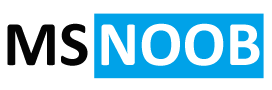In this article, I will show you how to fix the corrupted recycle bin in the RDS Profile disk (VHDX). For your information, I’ve RDS infrastructure with external User Profile Disks. First, you need to

After the VHDX has been located, you can mount the VHDX. On this example, I’ve mounted it as E drive on the server and then I ran the following command in the command prompt with Admin permission (please use
rd /s /q E:\$Recycle.binAfter that don’t forget to detach the VHDX from the server and see if the recycle bin is still error.