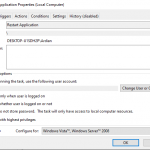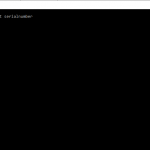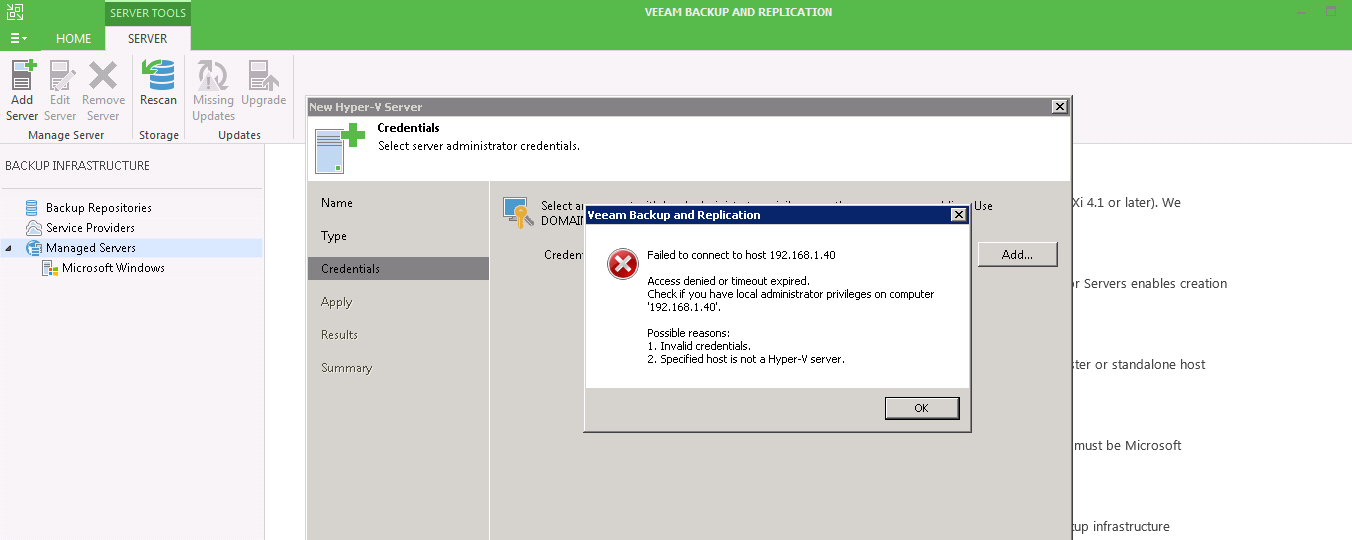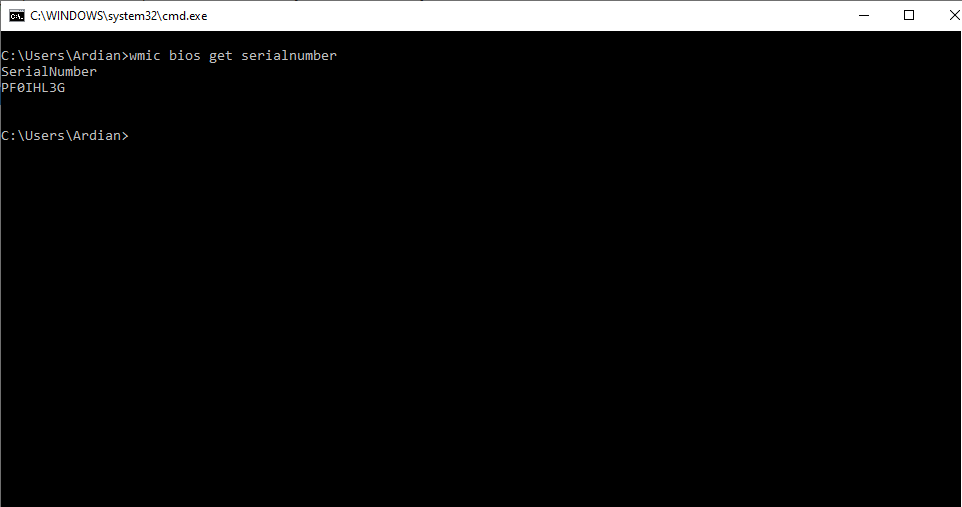Today, one of my exchange servers has an issue. When I tried to connect via https (ECP/OWA) or via outlook (within the network), I got 503 errors on ECP/OWA and Disconnected/Trying to connect in Outlook. Restarting the Exchange server doesn’t help. After did some search and checking the Exchange server, I found this error generally occurs if the application pool that is associated with the web application doesn’t start.
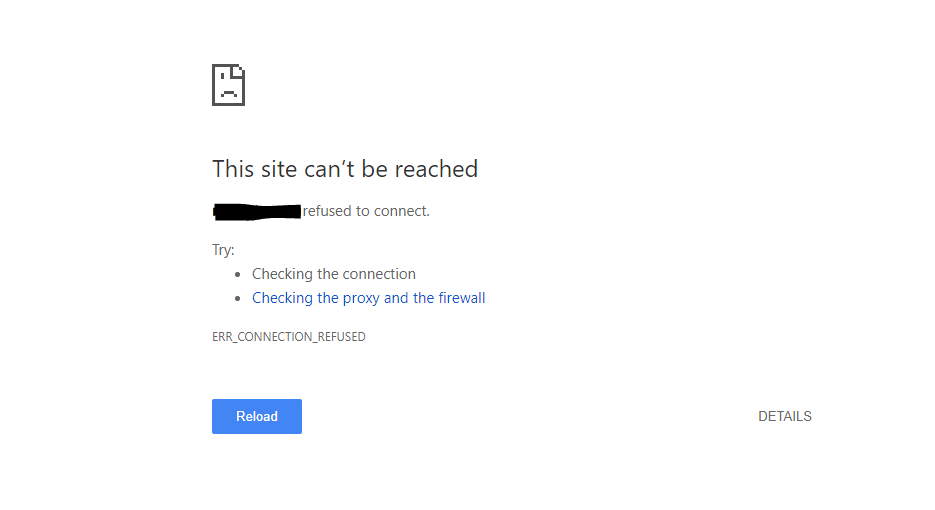
To resolve this issue, follow the steps mentioned below:
In Event Viewer, view the System log to find errors from the Microsoft-Windows-WAS source. An event is frequently logged in the System log if the application pool fails to start.
If you don’t find any relevant events in the System log, search for relevant entries in the HTTPERR log file. The httperr1.log file is located in the following system folder:
c:\windows\system32\logfiles
In the file, search on “503” to locate any relevant information about why the application pool failed. For example, you may see an entry that resembles the following:
2018-10-23 18:26:42 ::1%0 6721 ::1%0 443 HTTP/1.1 GET /owa 503 3 N/A SharePoint+Web+Services+Root
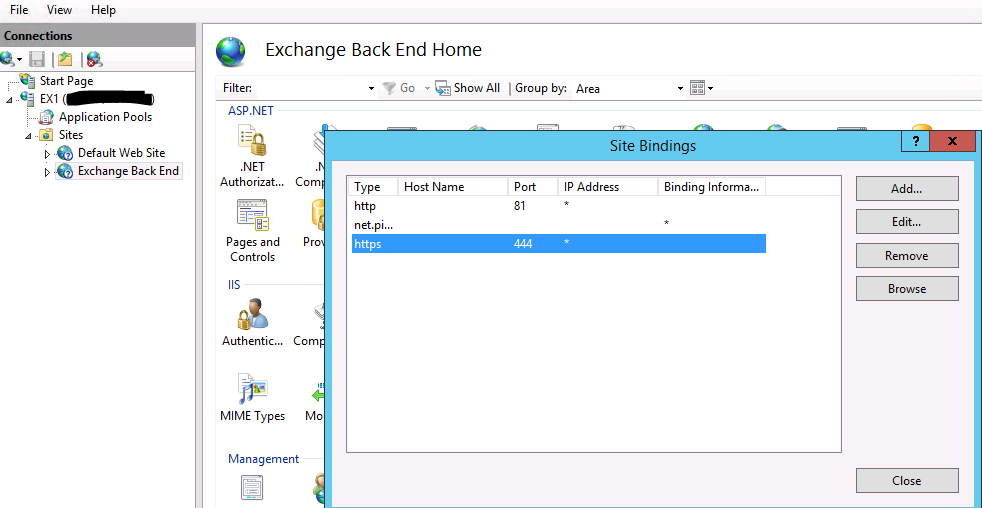
On my Exchange server, I found the binding setting for Exchange Back End Site is not configured properly in IIS Server.
The SSL is not assigned to the https on port 444 (Default).
After change the SSL setting to the correct certificate, the OWA/ECP is back up.
We hope this article helped you learn how to resolve error 503 while accessing OWA/ECP. If you liked this article, then please share with the others. You can also find us on Twitter and Facebook.