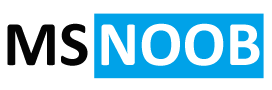One of our users reported that he can’t login to the RDWeb access and throwing the Application.Runtime Error after entering the login page as the image below:

How to resolve
Check if the user’s password has special character “<“
This is recommended solution. After confirming with the end-user, I found they change their password with the special character “<“ on the password. The result of the password change resolved the error when accessing RDWeb.
Modifying your RDWeb login.aspx
Please make a backup copy before making any changes.
By default login.aspx is located under C:\Windows\Web\RDWeb\Pages\en-US on a US English install. On the page, change the validateRequest to false.
<% @Page Language="C#" Debug="true" validateRequest="false" %>
If you like this article, please share, subscribe or you can follow our Facebook Page and Twitter.