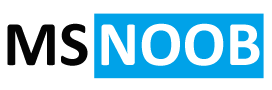Remove An Individual RDS CAL License Pack Using Powershell (User or Device CAL)
- Open PowerShell elevated as an administrator
- Type the following command to list the RDS Licenses to find the KeyPackID
Get-WmiObject Win32_TSLicenseKeyPack
- Run the below command to remove the licenses pack from your RD Server
wmic /namespace:\\root\CIMV2 PATH Win32_TSLicenseKeyPack CALL UninstallLicenseKeyPackWithId XWhere “X” is the value of KeyPackId

P.S: Please be aware, you will need to re-install the License if you want to use it again.