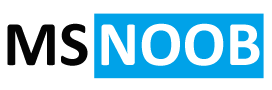Problem
I’ve configured the Windows Task Scheduler on my Server to run a PowerShell Script. However, the Windows Task Scheduler Fails to run with error code 2147943785. Below the error detail that I got:
- <Event xmlns="http://schemas.microsoft.com/win/2004/08/events/event">
- <System>
<Provider Name="Microsoft-Windows-TaskScheduler" Guid="{DE7B24EA-73C8-4A09-985D-5BDADCFA9017}" />
<EventID>101</EventID>
<Version>0</Version>
<Level>2</Level>
<Task>101</Task>
<Opcode>101</Opcode>
<Keywords>0x8000000000000001</Keywords>
<TimeCreated SystemTime="2019-05-01T19:45:49.177538800Z" />
<EventRecordID>194892</EventRecordID>
<Correlation ActivityID="{2B3B1F12-FB23-0000-41F8-4F2B23FBD401}" />
<Execution ProcessID="800" ThreadID="3596" />
<Channel>Microsoft-Windows-TaskScheduler/Operational</Channel>
<Computer>AD5.msnoob.com</Computer>
<Security UserID="S-1-5-18" />
</System>
- <EventData Name="TaskStartFailedEvent">
<Data Name="TaskName">\msExchHideFromAddressLists</Data>
<Data Name="UserContext">msnoob\user1/Data>
<Data Name="ResultCode">2147943785</Data>
</EventData>
</Event>

Solution
The user that is configured to run the task scheduler must have “Log on as a batch job” rights on the computer. You can configure this on the local security policy of the computer or using GPO. The “Log on as a batch job” policy location is under
Security Setting -> Local Policies -> User Rights Assignment -> Log On As Batch Job

Don’t forget to update the policy using GPUPDATE /Force if you set this policy on GPO.
If you like this article, please share, subscribe or you can follow our Facebook Page and Twitter.