After upgrading Exchange server to the latest patch or CU, you found the error page after login to ECP or OWA. OWA will be showing a login screen that says ‘bad request’ after entering credentials and ECP will be showing “Could not load file or assembly ‘Microsoft.Exchange.Common, Version=15.0.0.0 …”

Resolution
1. Open IIS Manager. Expand Sites > Exchange Back End.
2. Click ecp. Open Application Settings in /ecp Home.
3. Please check whether the value for “BinSearchFolders” is changed to an invalid value. For example, if your exchange file installation is on default location, please change it to:
C:\Program Files\Microsoft\Exchange Server\V15\bin;C:\Program Files\Microsoft\Exchange Server\V15\bin\CmdletExtensionAgents;C:\Program Files\Microsoft\Exchange Server\V15\ClientAccess\Owa\bin
4. Run iisreset
5. If the ECP is still showing an error. Open Web.config file for OWA in the default path C:\Program Files\Microsoft\Exchange Server\V15\ClientAccess\Owa. If there is any %ExchangeInstallDir% in the web.config content, replace all of them with C:\Program Files\Microsoft\Exchange Server\V15\.
6. Please check the web.config file for ECP in Exchange back end and confirm if there is any %ExchangeInstallDir% in the web.config content. If that is the case, please replace all of %ExchangeInstallPath% to c:\programfiles\Microsoft\Exchange Server\V15\Bin.
7. Run iisreset again
8. If after all steps above the ECP still showing an error, run UpdateCas.PS1 under “bin” folder on the exchange directory installation

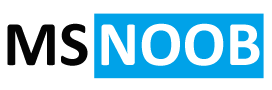




Just see the services what is stoped und runt it
[…] As suggested in https://www.msnoob.com/exchange-ecp-and-owa-error-after-update.html […]