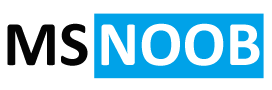In case you facing the situation that you need to move the WSUS content to another location to free up the disk space. Below are the steps to do that.
You must be a member of the local Administrators group on the WSUS server.
Run the command prompt with elevated permission.
Change to the folder where the WSUS program folder is located. For example, if your WSUS program folder is located under C:\Program Files\Update Services, then you need to run the command below:
cd C:\Program Files\Update Services
Look at the folder called “Tools” and open the folder by running the command below:
cd tools
under the “tools” folder, you will see the application called “wsusutil.exe”. Then you can run the command below to move the WSUS content to another location
wsusutil.exe movecontent newcontentpath logfile
For example, you want to move the WSUS content to D:\WSUS then the command will be as below:
wsusutil.exe movecontent D:\WSUS D:\WSUSmoveContent.log
If you like this article, please share, subscribe or you can follow our Facebook Page and Twitter.