Windows Admin Center was known as Project Honolulu was unveiled by Microsoft on September 14th, 2017 at Microsoft Ignite 2017 conference in Orlando, Florida. Windows Admin Center is intended to provide a common interface for remote management of Windows machines running Windows Server (2012 or newer) or Windows 10, whether on physical hardware, virtual hardware, or in the cloud.
Windows Admin Center has been designed for larger purposes than just being a replacement for Server Management Tools. Microsoft this week described Windows Admin Center as “the modern evolution of ‘in-box’ management tools, like Server Manager and Microsoft Management Console,” according to this “What Is” document.
What the Windows Admin Center can do
Windows Admin Center has the following key capabilities in its Server Manager solution:
- Displaying resources and resource utilization
- Certificate Management
- Managing Devices
- Event Viewer
- File Explorer
- Firewall Management
- Configuring Local Users and Groups
- Network Settings
- Viewing/Ending Processes and Creating Process Dumps
- Registry Editing
- Managing Windows Services
- Enabling/Disabling Roles and Features
- Managing Hyper-V VMs and Virtual Switches
- Managing Storage
- Managing Windows Updates
- PowerShell console
- Remote Desktop connection
- Storage Replica
Windows Admin Center also provides these solutions:
- Computer Management – Provides a subset of the Server Manager features for managing Windows 10 client PCs
- Failover Cluster Manager – Provides support for ongoing management of failover clusters and cluster resources
- Hyper-Converged Cluster Manager – Provides an all-new experience tailored for Storage Spaces Direct and Hyper-V. It features the Dashboard and emphasizes charts and alerts for monitoring.
Windows Admin Center requires PowerShell features that are not included by default in Windows Server 2012 and 2012 R2. To manage Windows Server 2012 or 2012 R2 with Windows Admin Center, you will need to install WMF version 5.1 or higher on those servers.
If all of those features in one lightweight, web-based console sounds worth your while you can download the Windows Admin Center now and test it out.
source: https://docs.microsoft.com/en-us/windows-server/manage/windows-admin-center/overview


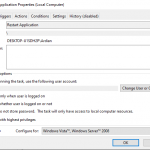
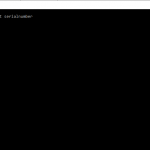


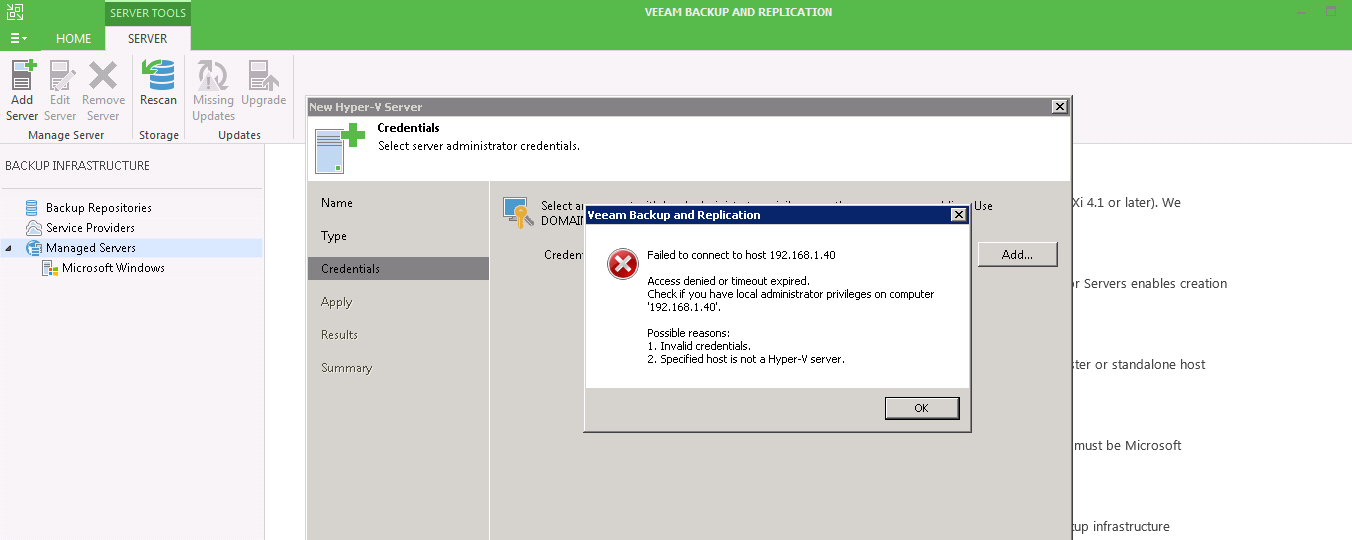




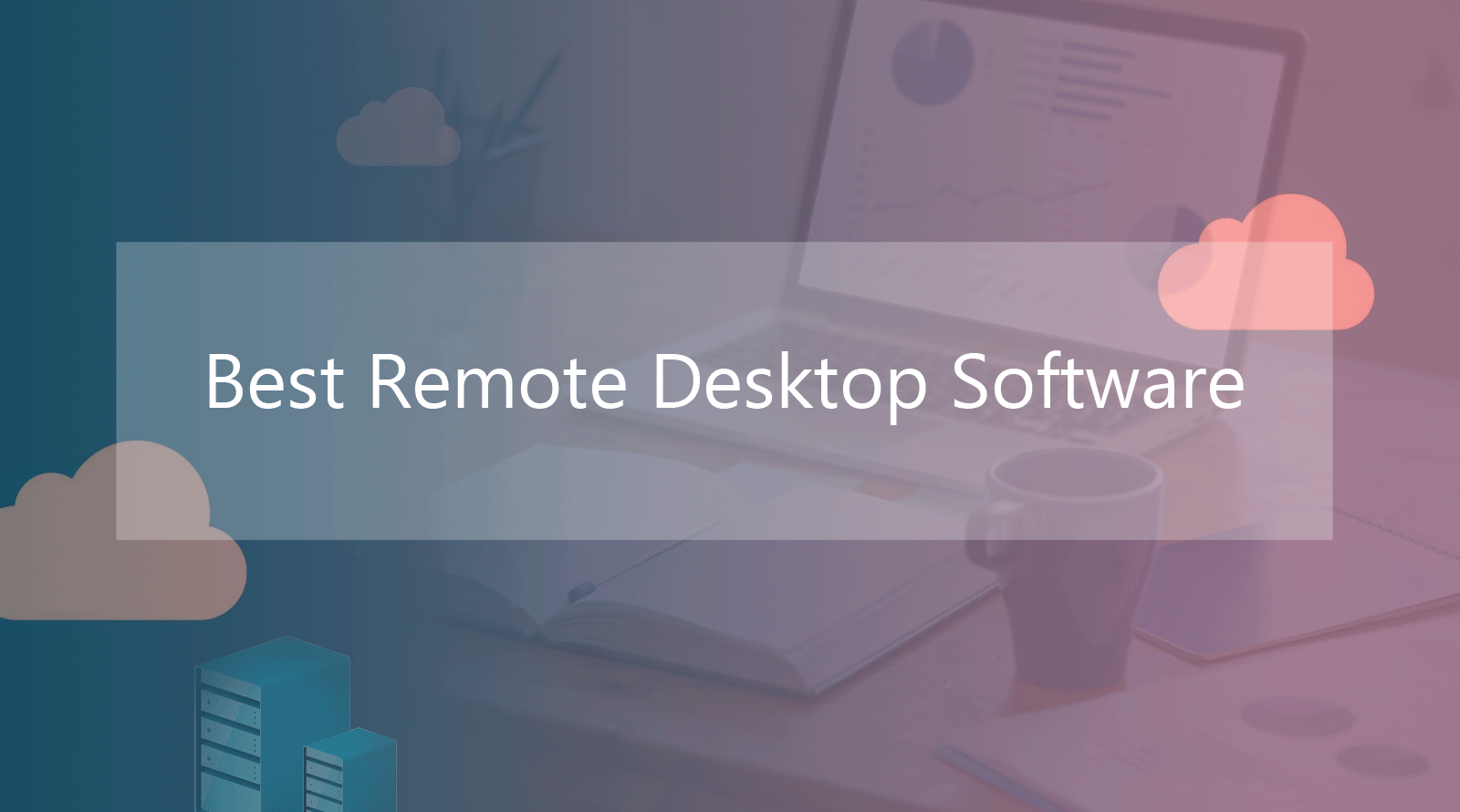

2 thoughts on “Windows Admin Center: The next generation of windows management tools”